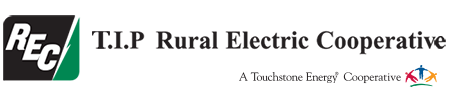Please follow the instructions listed below to enroll in SmartHub. This will allow for easy account access, online secure bill pay, account usage details such as daily and hourly usage, graphs indicating average temperature, as well as reminders and outage notifications. If you're already a SmartHub user, you can login to your SmartHub account to setup additional contact information and then subscribe to notifications.
Step 1: Visit www.tiprec.com and click on the SmartHub registration link in the top ribbon.
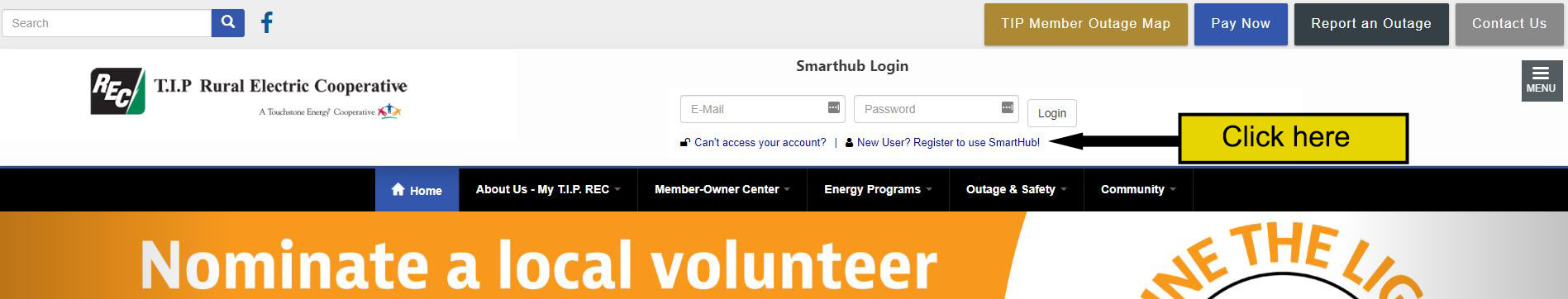
Step 2: Enter your account and personal information on the signup page and click "Submit."
Step 3: Complete the 2 Factor Authentication step. Enter your last bill amount or your billing zip code. Check the reCaptcha box, accept the Terms, and click "Submit."
Step 4: You will receive an email confirmation to the address used when signing up. Access your email and click the "Verify" link to complete the SmartHub setup.
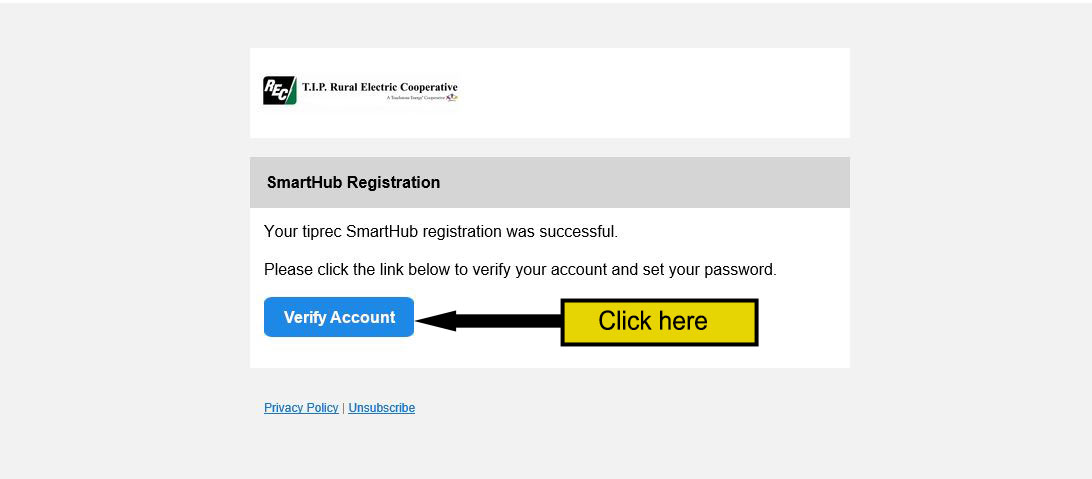
Step 5: The verification button will launch another webpage and prompt you to create your password. Enter a strong password and click "Submit."
Step 6: Congratulations, your SmartHub account is now setup! From here you will be prompted to choose a paperless preference (feel free to decline paperless billing), and add a security phrase if you intend to store credit card information. After making those designations you are ready to setup Contact and Notification settings.